Our open-enrollment courses are delivered remotely in real-time by our experienced staff for a convenient and high-value experience. For those who prefer in-person training, Springhouse offers private onsite deliveries for corporate clients and seat-side learning for individuals. To discuss your training needs, Contact Us online or call 610-321-3500.
Filter by category
-
Advanced Technical Formatting for Professional Documents
3 HoursCalling all Contract Specialists, Proposal Writers, Legal Professionals, Grant Writers, and Researchers. Learn how to maximize the advanced technical features of Microsoft Word and streamline the process of structuring your work to professional standards.From $195.00 -
Microsoft Word - Part 1
1 dayIn this course, you'll learn how to use Word on the desktop to create and edit simple documents; format documents; add tables and lists; add design elements and layout options; and proof documents.From $295.00 -
Microsoft Word - Part 2
1 dayCreating professional-looking documents can help you give your organization a competitive edge. Implementing time-saving features such as document templates and automated mailings helps your organization reduce expenses. Mastering these techniques will make you a valued employee in your organization.From $295.00 -
Microsoft Word - Part 3
1 dayMicrosoft Word enables you to do far more than simple word processing. Word includes advanced image manipulation tools, collaboration features, cross-referencing and linking tools, entry forms and data collection, security features, and tools to automate document production.From $295.00